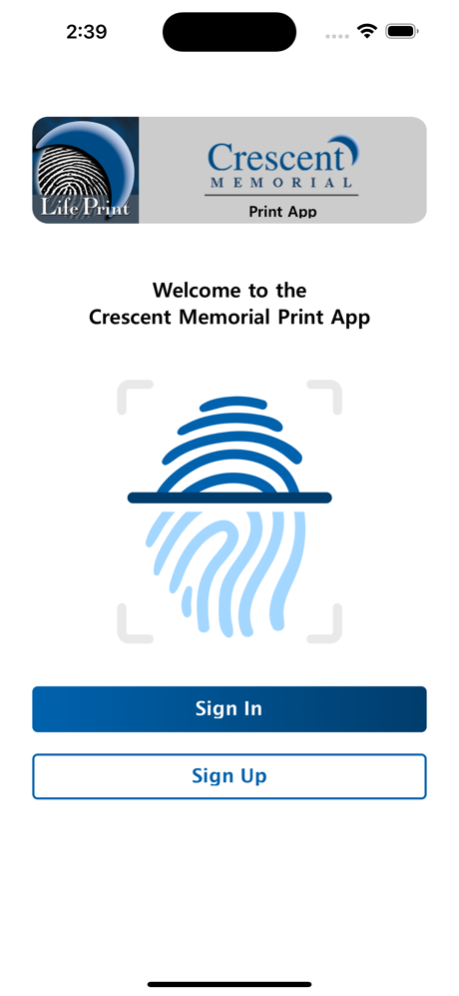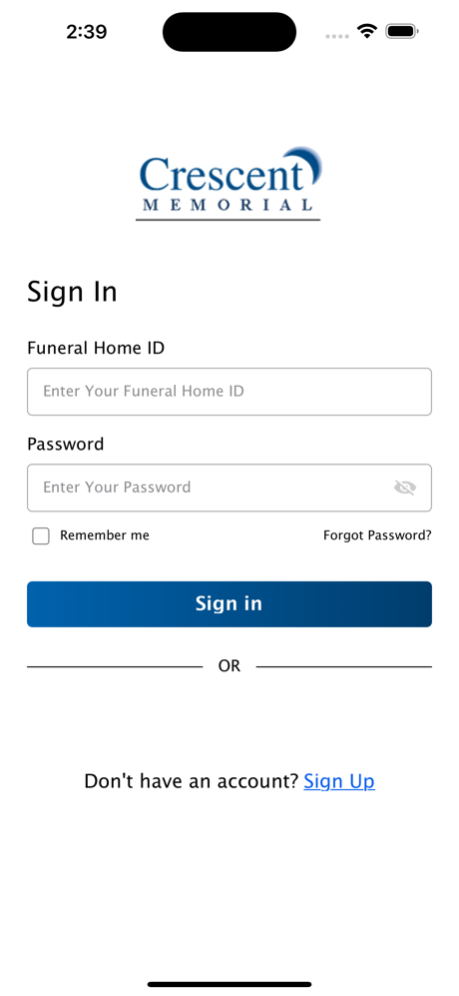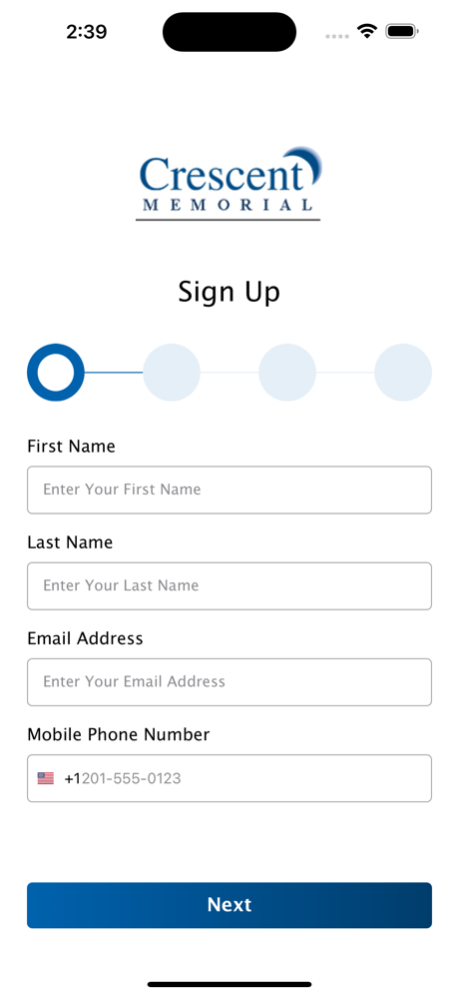Crescent Memorial Print App 1.4
Free Version
Publisher Description
For Funeral Directors and Death Care Professionals only. The app is provided to help Funeral Directors and Death Care Professionals to take and submit prints to order Life Print Memorial Keepsake jewelry from Crescent Memorial.
This app allows the Funeral Director or Death Care Professional to take Human Prints (finger, toe, hand or foot), Animal Prints (paw or nose) or Handwriting with the camera from the phone or from a Bluetooth enabled scanner. Users can load prints that were saved on their phone as photos as well if they had to take a print and they didn’t have Wi-Fi at the time.
First a Funeral Home has to enroll and after approval they are assigned a unique Funeral Home ID that will always be associated with the Funeral Home or Death Care Facility at that address. Every additional user that signs up after the initial approval of that location should enroll using that same Funeral Home ID. The Funeral Home ID will be a unique set of 4 characters, alpha and numerical. When a good quality print is submitted with the family information relative to that print, the print gets a unique Family ID which is also a unique set of four characters, alpha and numeric. Each print will also get a Print ID which is 3 unique characters that indicates the exact print (left or right hand, type of finger, etc.). Each print in the database therefore will have a unique print ID, for example AB12CD23999.
Every print submitted is automatically assigned the unique ID and saved in the database. In addition, a copy of the print with all of the information for that print is emailed to any emails specified or requested.
Crescent Memorial
Developer
Feb 2, 2024
Version 1.4
- Bug fixes and improvements.
About Crescent Memorial Print App
Crescent Memorial Print App is a free app for iOS published in the Office Suites & Tools list of apps, part of Business.
The company that develops Crescent Memorial Print App is Crescent. The latest version released by its developer is 1.4.
To install Crescent Memorial Print App on your iOS device, just click the green Continue To App button above to start the installation process. The app is listed on our website since 2024-02-02 and was downloaded 0 times. We have already checked if the download link is safe, however for your own protection we recommend that you scan the downloaded app with your antivirus. Your antivirus may detect the Crescent Memorial Print App as malware if the download link is broken.
How to install Crescent Memorial Print App on your iOS device:
- Click on the Continue To App button on our website. This will redirect you to the App Store.
- Once the Crescent Memorial Print App is shown in the iTunes listing of your iOS device, you can start its download and installation. Tap on the GET button to the right of the app to start downloading it.
- If you are not logged-in the iOS appstore app, you'll be prompted for your your Apple ID and/or password.
- After Crescent Memorial Print App is downloaded, you'll see an INSTALL button to the right. Tap on it to start the actual installation of the iOS app.
- Once installation is finished you can tap on the OPEN button to start it. Its icon will also be added to your device home screen.